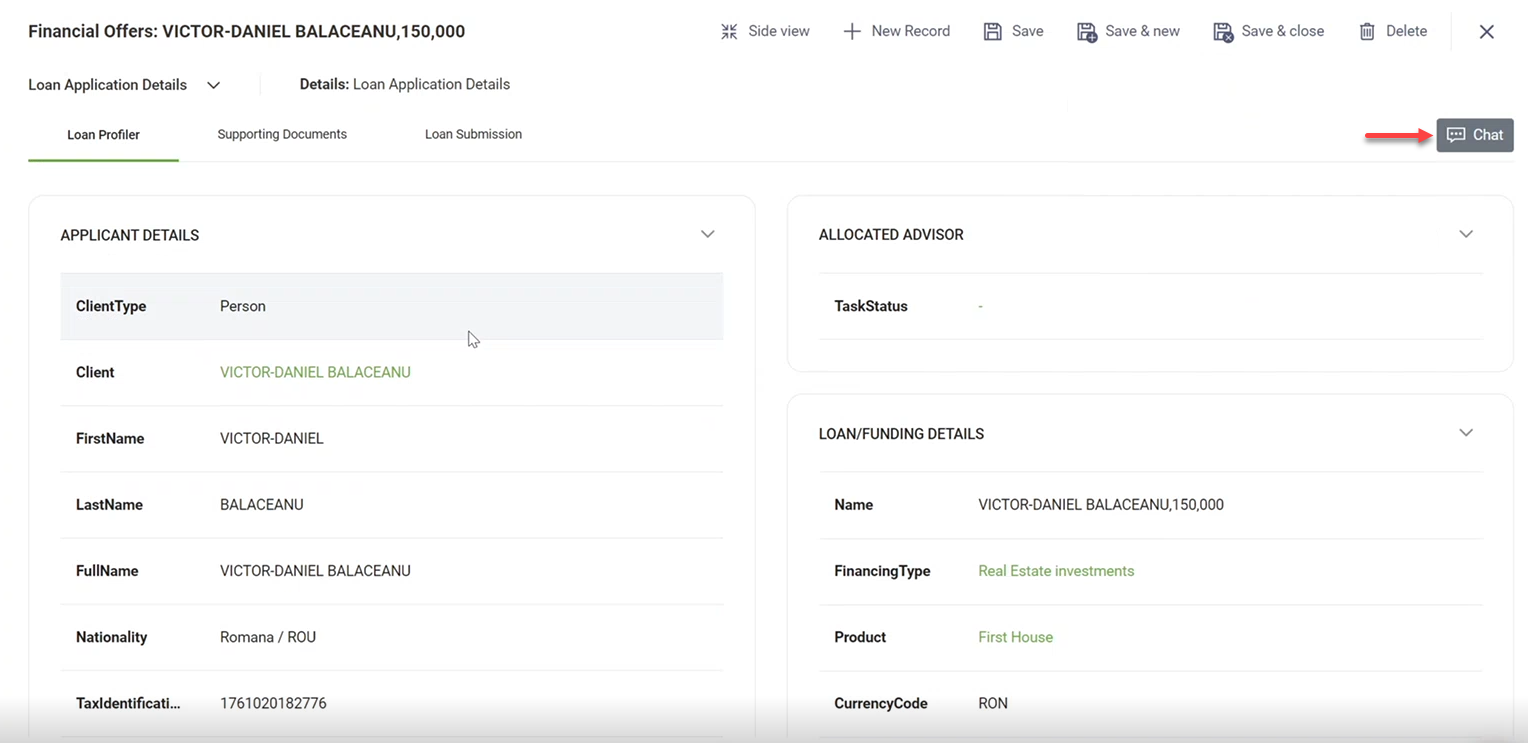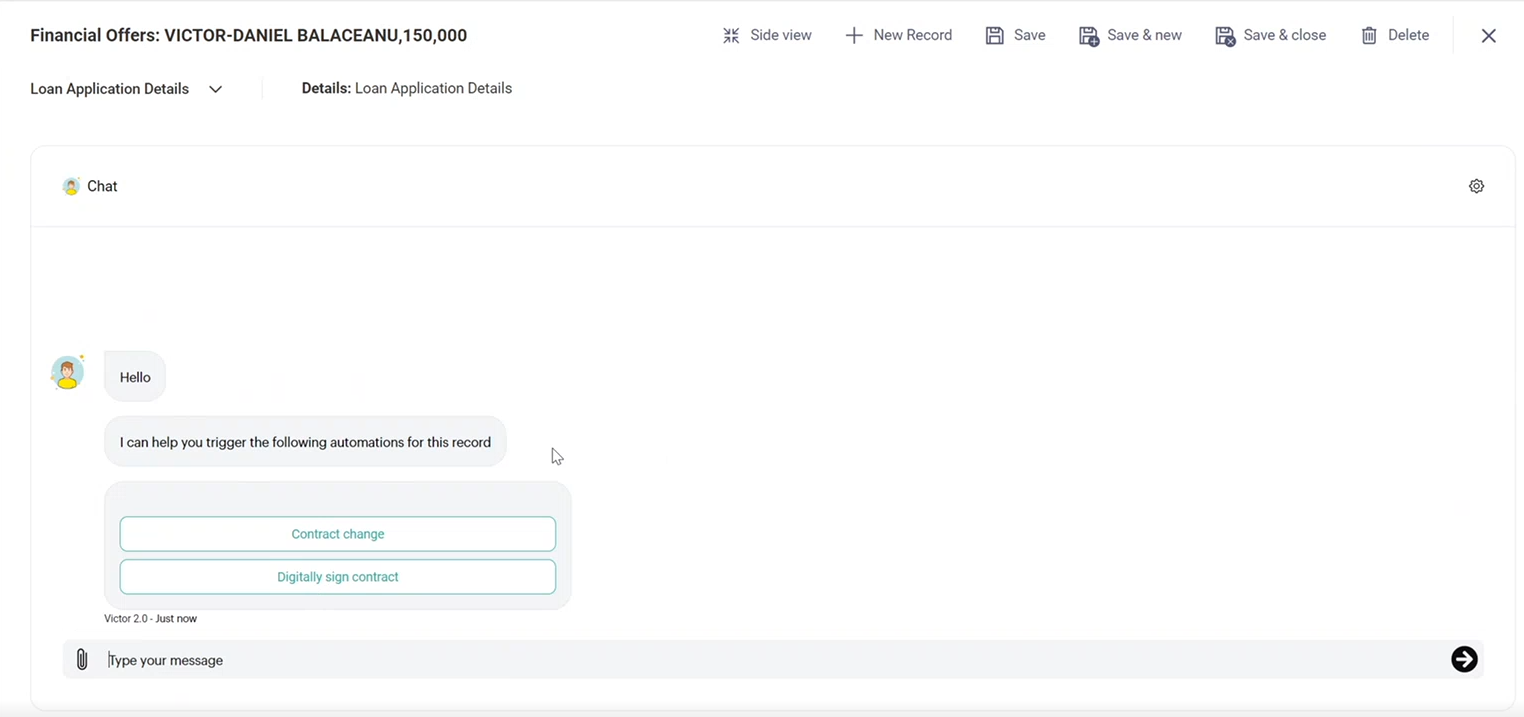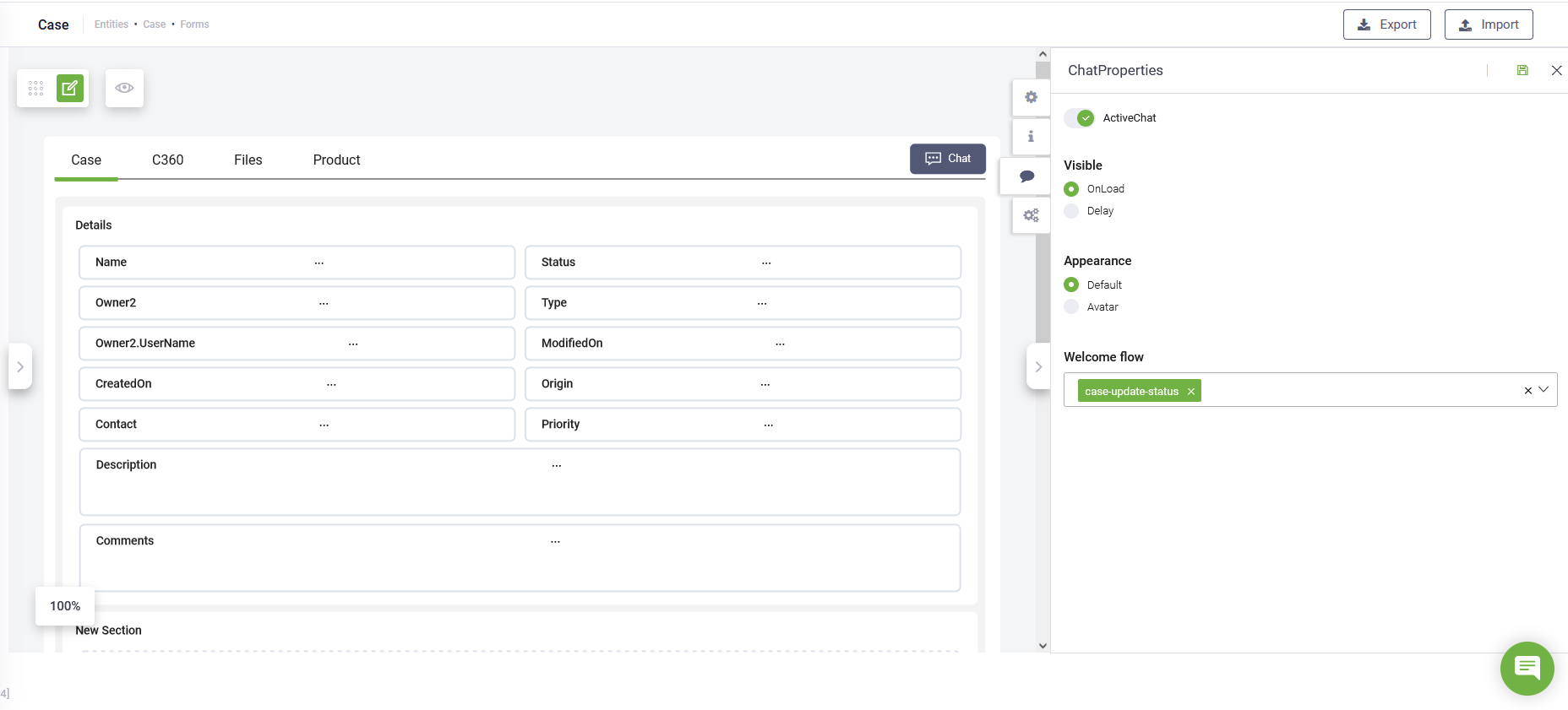Enable Chat in Forms
You can enable your business users to chat with the bot about a specific record and ask the bot to perform actions on the record directly from the form by clicking the Chat button.
The chat conversation will open in the context of the entity record from which the user opens the chat.
To enable chat on a form, follow these steps:
- Go to the desired form configuration page and click the Chat icon (
 ) from the right-side editor. The Chat properties displays in the right-side editor.
) from the right-side editor. The Chat properties displays in the right-side editor.
- Tap on Active chat, leave Visible On load selected and select the desired Appearance. The default appearance is
 .
.
- Optionally, select the desired Welcome flow to be triggered in the chat when the user opens the chat conversation on the entity record form.
- Click the Save icon (
 ) at the right-top corner of the editor.
) at the right-top corner of the editor.